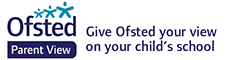There will be a small number of circumstances where families find it very difficult for their children to attend school Where this is the case, the school cannot directly provide work but we can signpost parents to suitable age appropriate learning resources for parents to work through with their children.
Follow the link:
Then work through videos for the core subjects (all aspects of English, Maths and Science) at your child's
pace.
Our approach to home learning:
Use the following link to access our Department for Education form which provides statutory information regarding remote learning.
Keeping learning going during the period that schools are closed is of great importance to reduce the impact on children’s education, however we understand that everyone’s circumstances at home will be different. Some families have one child to support while others have several. Some families have one device to share while others may have more – and some things may work differently on different devices. Some parents will have plenty of time to help their children learn, while others will be working from home and may have much less time and some children will able to work more independently than others or need greater challenge.
Due to this, we will provide small group teaching tailored to the learning needs of the child with independent tasks children should be able to complete with minimal support. Teachers will also endeavour to ensure they avoid crossover with siblings where possible. Also, additional, independent learning will be set for afternoon which children can complete as and when they have the opportunity to do so.
Online Learning Provision for Whole Class:
In the event of a whole class having to self -isolate, class teachers will email details of daily, small group lessons which will take place using Microsoft Teams. Each child in KS2 (Years 3 – 6) will receive one English lesson (reading, writing or SPaG) and one Maths lesson with their class teacher and a small group of children each day with independent work to complete following the lesson. KS1 (Year 1 and Year 2) will receive one word/phonics-based lesson and one Maths based lesson a day with their class teacher and a small group. Those children who receive additional support from the hive may spend some of their time being taught by the member of staff who usually provides them with additional support where possible.
In addition to this, independent learning will be set in the afternoon based around other subjects such as science, history, geography, art etc.
Independent work from the English and Maths sessions, as well as the afternoon sessions, can be photographed, or scanned, and then emailed to the class teacher using class teacher email accounts e.g. ospreyclassteacher@pwsf.org.uk. This will support class teachers in adjusting learning for the following day.
Foundation Stage will upload three pre-recorded videos to Tapestry each day: one for phonics, one for number work and one for a book related learning experience. Parents will be able to upload photographs and videos to Tapestry so that the teacher is able to keep track of your child’s progress. Later in the academic year, when it is appropriate for the specific cohort of children, Foundation Stage teachers will move to timetabled, live lessons in the same way as the rest of the school. However, Tapestry will still be used to share the children’s work with the teachers.
It may be necessary for teachers in KS1 and KS2 to prerecord their lessons for the children to watch, in place of the live lessons, due to unavoidable absence or illness. Where possible, this will be avoided, but is, nevertheless, a possibility.
In exceptional circumstances, staff absence may make the live lessons an impossibility online. Therefore, on those rare occasions, it may be necessary to upload learning on the school website or through Microsoft Teams for the children to download and complete at home without the online contact with a teacher. Needless-to-say, the school will do all that they can safely to avoid this situation.
Key Stage or Whole School Closure
In the event of a key stage or whole school closure, lessons will be pre-recorded by teachers and will be available via Microsoft Teams due to limited devices within households with siblings crossing various year groups. There will be daily face-to-face contact with class teachers in the form of an assembly or story time in group sizes appropriate for each age group. Teachers will also be on hand by appointment to support individuals with learning and well-being at the request of parents.
Interaction:
We are keen to make online learning an interactive experience through the submission and sharing of work by children and delivery of feedback from teachers and arranging opportunities for children to interact with others. Communication between staff and families must be through the authorised school systems, Microsoft Teams and office365 emails, and not through personal email or social media accounts.
Where possible, staff should be using equipment, such as laptops, provided by the school. Personal devices can be used providing that the information is stored securely and is not shared inappropriately. Staff are accountable for ensuring that data and other information about the school and the children remains secure.
Safeguarding and Remote Learning:
With the increased use of digital technologies that comes with remote learning, safeguarding implications need careful consideration.

Parents are advised to spend time speaking with their children about online safety and reminding them of the importance of reporting to an adult if anything makes them feel uncomfortable online. Online safety concerns should still be reported to the school’s Online Safety Lead (Mrs McCormack) by emailingospreyclassteacher@pwsf.org.uk.
The following website offer useful support:
- Childline (for support):
- CEOP (advice for making a report about online abuse):
- UK Safer Internet Centre (to report and remove harmful online content):
- Internet matters (for support for parents and carers to keep their children safe online):
- London Grid for Learning (for support for parents and carers to keep their children safe online)
- Net -aware (for support for parents and carers from the NSPCC):
- Parent Info (for support for parents and carers to keep their children safe online):
- Thinkuknow (for support for parents and carers to keep their children safe online):
- UK Safer Internet Centre (advice for parents and carers):
If parents have any safeguarding concerns that need discussing, they can contact using the following email address: office@parkwoodprimary.org.uk